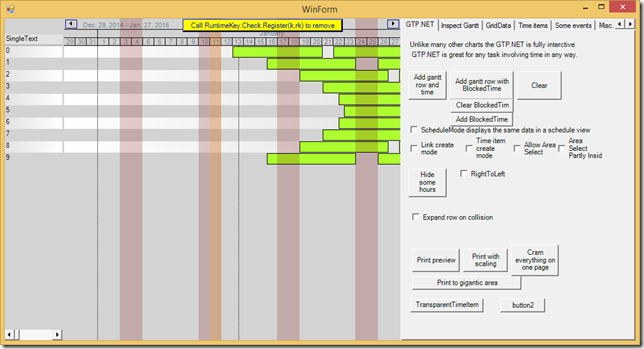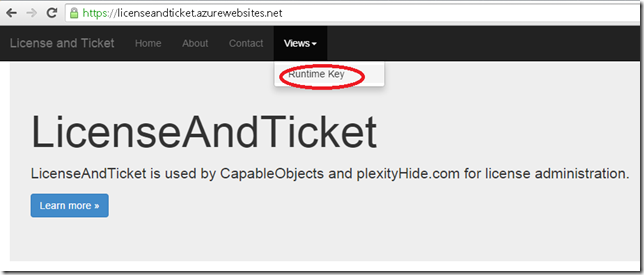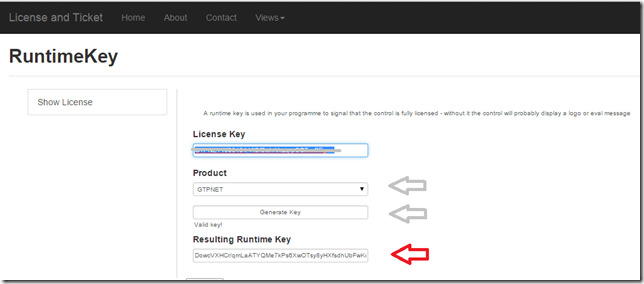When you run newer versions of GTP.NET you get a button in the date scaler:
To remove this button from your production system you need a runtime key.
Runtime keys are free for registered users of GTP.NET.
This is how you create a runtime key
Visit this site: https://licenseandticket.azurewebsites.net/
Find the runtime key menu:
Enter you key – choose product (GTP.NET) – Generate key – copy the resulting key
In your application code do something like this – do this BEFORE component creation. You only need to do it once per application:
public WinForm() { RuntimeKey.Check.Register("YOUR-GTPNET-KEY==", "THE LONG GENERATED KEY FROM ABOVE ="); }
FAQ: But why? It is not fair that some use the GTP.NET without sharing the cost of maintenance.
The runtime key makes it easier for all users to remember to acquire a license and help share the cost of maintenance.